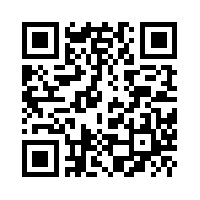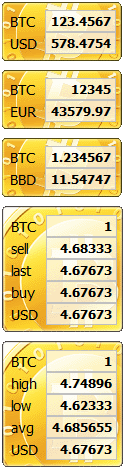
Do you ask yourself these questions?
- How can I watch the bitcoin exchange rate?
- What amount of bitcoins have I mined, but not yet transferred to my wallet, and how much are they worth?
- How many bitcoins do I currently have, both unpaid in pools and in my wallet, and how much USD can I get for it?
- How many total bitcoins did I mine since I started mining?
- I don't mine, but how much is my investment in bitcoins worth in USD (or any other currency) at this moment?
MyBitcoins is a Windows gadget (Vista sidebar or Windows 7) which displays two values: the amount of bitcoins you have, and an estimated value of those bitcoins in your preferred currency.
Download now It's free!(though donations are appreciated)
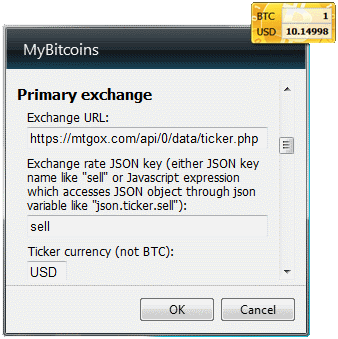
Features
- retrieves data from up to three bitcoin pools
- retrieves BTC-USD exchange rate from a bitcoin exchange
- uses The Free Currency Converter API to convert USD to any other world currency of your choice
- Accepts arbitrary correction amount (positive or negative) which is added to the bitcoin amount. This is where you can, for example, enter total amount of the bitcoins you bought if you wish it to be included in the sum, or simply use it as a bitcoin calculator.
- alerts with red or green color when a value is below or above defined amount
You can specify any mining pool or exchange which has JSON API (most of them do). The only thing you need to know is URL and JSON keys.
Configuring exchanges and pools
By default, the gadget is configured to use Bitstamp API to obtain exchange data. If we wanted to use a different exchange, for example BTC-e, first we need to find out JSON API URL. Thankfully, this page contains exactly what we need under API question, that is, ticker URL: https://btc-e.com/api/2/btc_usd/ticker. The data returned looks like this:
{"ticker": {"high":650.63898, "low":616.00098, "avg":633.31998, "vol":5768483.85315, "vol_cur":9068.04345, "last":637, "buy":638, "sell":637.068, "updated":1392506464, "server_time":1392506465}}
The current rate we need is in the "buy" JSON value. So, to configure MyBitcoins to use BTC-e, we have to enter ticker URL for "primary exchange" and JSON key "buy" as exchange rate JSON key. Additionaly, we can use "buy", "last" and "sell" for fields 1 to 3 under secondary exchange section for expanded view. Configuring gadget to use pool APIs works in the same way. The only difference is that you can configure up to two JSON keys for pools, since you're probably interested in both paid and unpaid amounts.
For those more technically inclined, JSON key can be either JSON key name, regex, or Javascript reference to JSON object "json". A good example is LocalBitcoins for which this simple referencing JSON keys by name is not good enough. As LocalBitcoins response returns several "last" JSON keys, we need to specify full path to JSON key via Javascript:
Primary exchange URL: https://localbitcoins.com/bitcoinaverage/ticker-all-currencies/
Exchange rate JSON value: json.GBP.rates.last
As there is only one available rate, make sure that JSON keys for fields 1-3 are blank.
Changes
- version 4.4 - bug fixes
- version 4.3 - upgraded third-party currency conversion API (The Free Currency Converter API) due to change in the licensing terms
- version 4.2 - switched away from Yahoo! currency conversion API as it stopped working
- version 4.1 - note from settings now shows on mouse hover; changed default exchange from MtGox to Bitstamp; minor tweaks
- version 4.0 - a bunch of bugs fixed and new features introduced:
- fix for Bitstamp
- trailing stop alerts
- retrieving balance(s) from blockchain
- support for very large or very small values (more than 9 digits or less than 8 decimals) using for example 1G for 1,000,000,000
- two additional pools added as some a bit megalomanic people were complaining that three pools are not enough
- now using MtGox API 2 ticker_fast method instead of "slower" ticker
- although originally correction could be a negative number, at some point this stopped working due to incorrect regex which is now corrected
- default exchange rate key for trading was corrected as the MtGox API changed in the meantime
- if only paid or only unpaid JSON key for pools was used, value was not calculated; a bit impractical workaround was to use both fields is no longer needed
- version 3.0 - added ability to choose and hide fields; improvements to better work with exchanges
- version 2.6 - changed default exchange URL and JSON keys for MtGox since MtGox API changed (switched from MtGox API v1 to v2)
- version 2.5 - changed default exchange URL for MtGox since MtGox API changed (http->https)
- version 2.4 - fix following a change in MtGox API which broke exchange rate retrieval; new note field added to settings
- version 2.3 - switched to new MtGox API and fix for bug in anti-caching code
- version 2.2 - higher/lower color notification and better error handling (corrected possible NaN on bad correction configuration)
- version 2.1 - now works for all international Windows versions and allows Javascript to extract JSON key values
- version 2.0 - expanded view for traders and miner/trader presets
- version 1.5 - ability to set different update intervals for exchange and mining pools
- version 1.0 - initial version
Like this gadget?
If you find this gadget useful, you can support it by sending any amount of BTC to the following Bitcoin address: 1CA1AL9X3VfZGYftnmRbQQeR7vdTwQyvhC